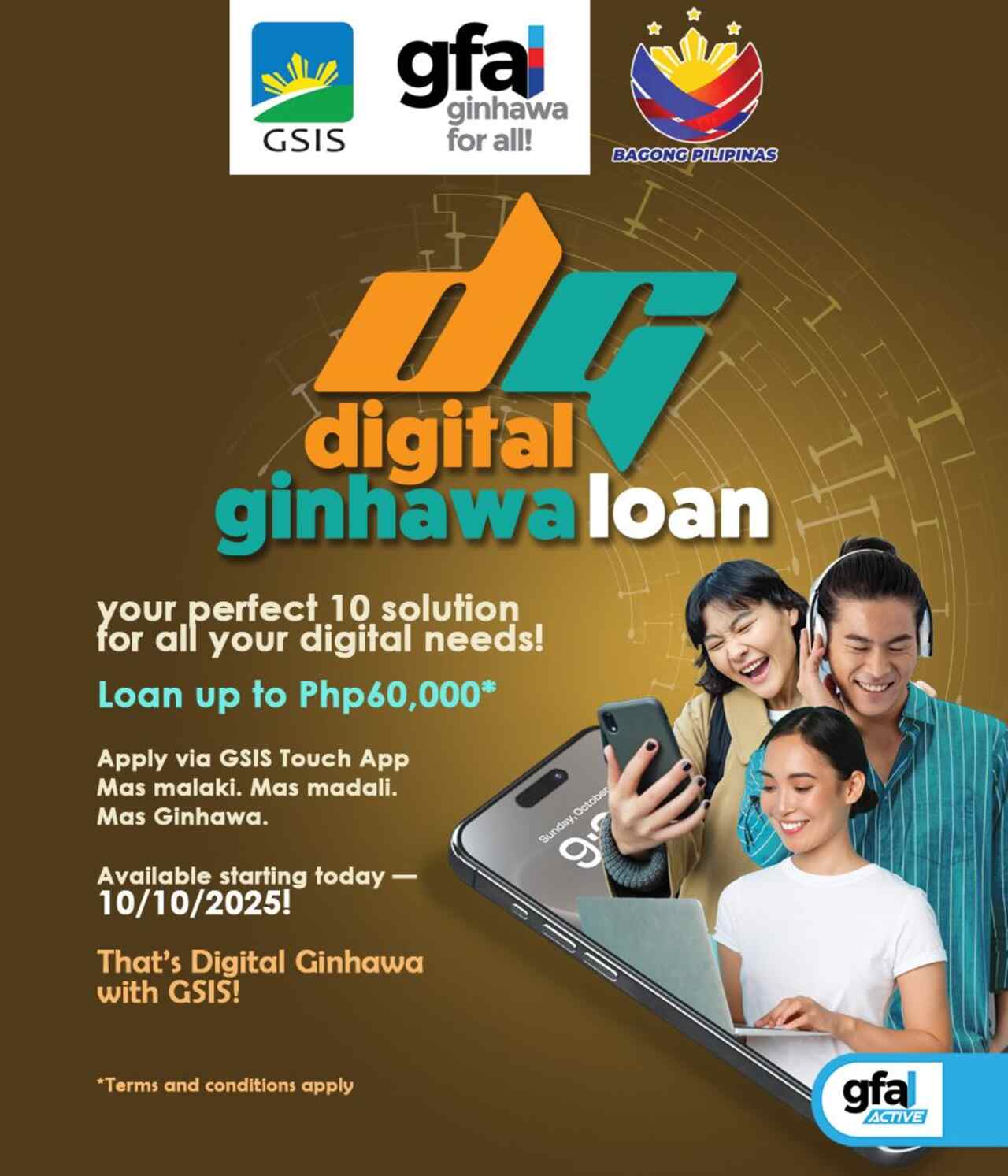If you’re a government employee, the Government Service Insurance System (GSIS) is offering the GSIS Digital Ginhawa Loan—an upgraded version of the popular GSIS Computer Loan Program launched in 2020. This new program is designed to offer up to ₱60,000 online via the GSIS Touch mobile app so qualified GSIS members can buy computers, tablets, and mobile devices which they can use for remote or hybrid work or study arrangements.
In this step-by-step guide, we summarized everything you need to know on how to apply for the GSIS Digital Ginhawa Loan, who can qualify, what you can borrow, and how to get your funds fast, right from your phone.
Digital Ginhawa Loan: Program Overview

The Digital Ginhawa Loan Program is designed to help active GSIS members buy computers, tablets, and mobile devices needed for work or study. It replaces and improves upon the earlier GSIS Computer Loan Program, by helping members adjust to the reality of modern work by helping them “get the tools they need for their jobs and studies.”
How Much Can You Borrow?
Qualified members can borrow up to ₱60,000.00 under the Digital Ginhawa Loan Program. However, if you still have an unpaid balance from a previous GSIS Computer Loan, that outstanding balance will be deducted from your new loan’s net proceeds.
Other features of this program include the following:
- Maximum loanable amount: ₱60,000
- Payment term: 3 years (36 monthly installments)
- Interest rate: 6% per annum (computed in advance)
- Effective annual interest rate: 11.6631%
- Service fee: None
It also comes with a Loan Redemption Insurance (LRI), so even if the borrower passes away during the repayment period, the remaining balance will not be a burden to their family as it will be fully settled by the insurance.
What You Can Buy with the Ginhawa Loan
Members may use the loan proceeds to purchase a device of their choice, including:
- Laptops or desktop computers
- Tablets
- Mobile phones
- Other gadgets or accessories needed for work-from-home setups, online classes, or digital reporting
The choice of device is entirely up to you as GSIS does not require the presentation of a purchase receipt or supplier upon release.
Benefits
More than being just a financial option, this program was meant to offer a helping hand to government workers who need to buy tools and gadgets to stay productive and connected in the modern workplace.
It also offers the following benefits:
- Affordable financing: 6% annual interest and no service fee
- Fast and paperless process: Apply anytime, anywhere through the GSIS Touch app
- Quick release: Loan proceeds credited in 1–3 days after approval
- Insurance protection: Loan is automatically settled in case of death
- Supports productivity: Helps members stay connected and efficient at work or school
Who Can Apply for the GSIS Digital Ginhawa Loan?
The Digital Ginhawa Loan is only open to active GSIS members with permanent appointments.
Qualification Requirements
To qualify, make sure you meet all the criteria below:
- Must be an active member with a permanent appointment
- Must have paid at least one (1) month premium contribution (for both personal and government share) within the last six (6) months prior to application, or at least one (1) month during the service period if less than six (6) months
- Must have no pending administrative or criminal case
- Must not be on leave without pay
- Must have no GSIS loan accounts in default, except housing or computer loans
- Must be employed in an agency not classified as “suspended” based on GSIS records
- Must have a Net Take Home Pay (NTHP) that meets the required amount under the General Appropriations Act (GAA) after all monthly deductions, including the new loan amortization
Applying for the GSIS Digital Ginhawa Loan
If you are interested in availing this loan program, here’s what you need to do:
Step 1. Download the GSIS Touch Mobile App
- Available on Google Play and Apple App Store.
Step 2. Log in to your GSIS Touch account
- If you don’t have one yet, register using your GSIS BP number and UMID details.
Step 3. Select “Digital Ginhawa Loan” from the list of available loan programs.
Step 4. Proceed with the identity verification using selfie liveness and facial authentication.
- Get ready to capture your selfie.
- The system will match (face match) the captured selfie with the photo in the Digital ID. The borrower shall receive a confirmation message once the identity has been verified.
Step 5. Complete the loan application form within the app.
- Fill out all required details accurately.
Step 6. Submit your application for review.
Step 7. Wait for agency approval.
- Your agency’s authorized officer will validate your request online.
- Receive your loan proceeds directly in your GSIS eCard/UMID account within 1–3 banking days after approval.
Where and How to Apply
Here’s the best part: All applications are done online via the GSIS Touch Mobile App. There’s no need to go to GSIS branches or suffer through long queues to complete the process for this program. You don’t even need to submit printed documents since everything is processed digitally.
How Will You Receive the Loan?
Once your application is approved by your agency’s authorized officer, the loan proceeds will be credited directly to your GSIS eCard/UMID ATM account within one to three banking days.
Frequently Asked Questions (FAQs)
For your reference, here are some common questions and answers about this new loan program from GSIS:
1. Is the Digital Ginhawa Loan only for work-related gadgets?
Primarily yes, but GSIS allows flexibility. The purpose is to help members stay efficient in their professional or academic activities.
2. How long does the approval take?
Once submitted through the GSIS Touch app, your agency validates the request. After approval, funds are credited to your GSIS ATM account within 1–3 banking days.
3. What if I still have an existing GSIS Computer Loan?
The outstanding balance will be automatically deducted from your new loan’s proceeds.
4. Can I apply again after fully paying off the loan?
Yes. Once your previous loan is fully settled, you may reapply for another Digital Ginhawa Loan as long as you still meet the qualification criteria.
Need Help or More Information?
For any questions or concerns about your loan application or membership records, you can reach GSIS through the following channels:
- Website: www.gsis.gov.ph
- GSIS Contact Center: (02) 8847-4747
- Email: gsiscares@gsis.gov.ph
- Follow GSIS on: Facebook, TikTok, YouTube, Instagram, LinkedIn, and Viber Group