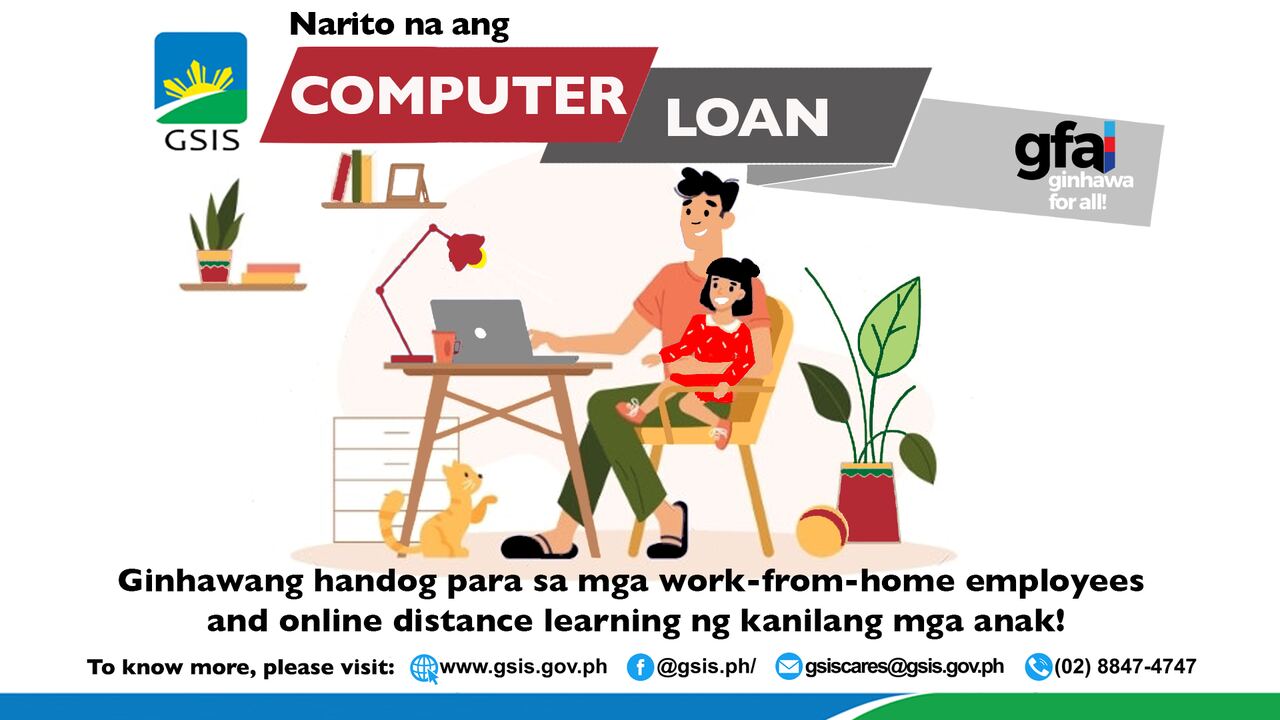The Government Service Insurance System (GSIS) is making it easier for government employees to buy a new computer or laptop for work with its Computer Loan (GCL) Program—an affordable financing option designed for active government workers. This program which started in 2020 allows eligible government employees to borrow up to ₱30,000 to buy a desktop or laptop computer to help members fulfill their work-from-home duties, enhance productivity, or support their family’s online education and digital needs.
This guide details everything you need to know about the GSIS Computer loan—from eligibility to requirements, payment terms, and the different ways to apply. Whether you prefer applying online, via email, or in person, this detailed guide will help you.
GSIS Computer Loan: Program Overview
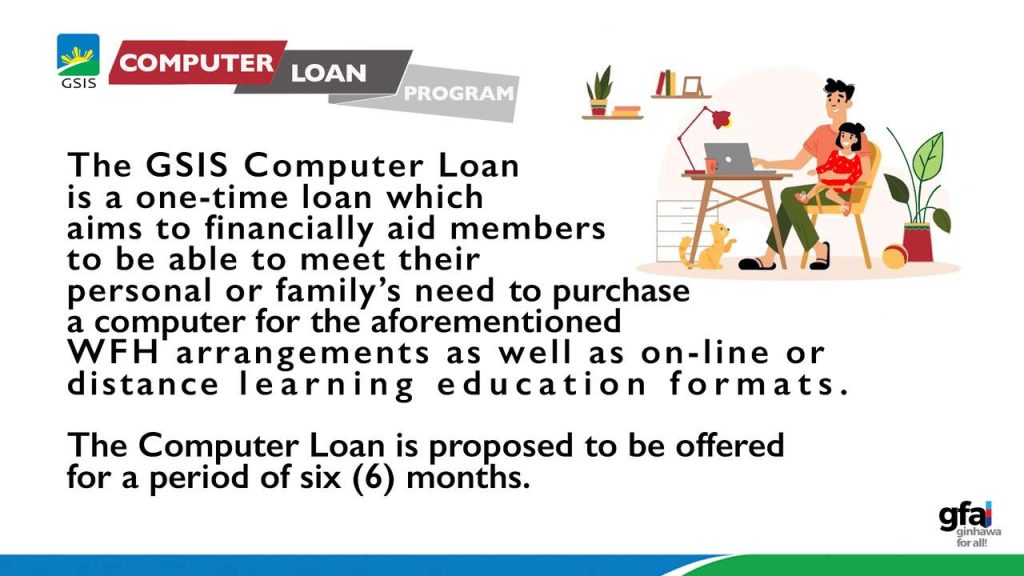
The GCL is a short-term financial assistance program that allows eligible government employees to borrow up to ₱30,000 to buy a desktop or laptop computer. This program was created to help and offers the following features:
- Qualified borrowers can apply for a ₱30,000
- Loan is payable in 36 equal monthly installments
- Interest Rate:
- 6% annual interest (computed in advance)
- Effective annual interest rate: 11.6631%
- Repayment Term and Method
- Term: 3 years (36 months)
- Monthly Payment: ₱983.33
- Payment Method: Salary deduction
Note: If your name is removed from the payroll list for reasons other than retirement, separation, or death, you’ll need to pay GSIS directly.
- Comes with a Loan Redemption Insurance (LRI) worth 1.2% of the total loan which will be deducted from your proceeds.
Note: With the LRI, even if the borrower passes away during the loan term (and the account is not in default), the loan will be automatically considered fully paid.
- The loan matures after 36 months or upon retirement, separation, or death — whichever comes first.
- If the borrower retires, they may choose how to pay the remaining balance through CLASP (Choice of Loan Amortization Schedule for Pensioners), allowing payment of 100%, 75%, 50%, or 25% of the balance from their retirement proceeds. The remaining amount may be restructured for up to three (3) years at 10% annual interest.
- It is possible to pre-terminate or pre-pay the loan anytime without penalty by simply settling the remaining balance and interest.
- If you decide to cancel your loan within 30 days from approval, you must return the full principal amount plus prorated interest for the days the loan was active.
Why Avail of the GSIS Computer Loan?
There’s more than one reason why it’s good to take advantage of this program. Some of them are as follows:
- Helps you stay productive and connected without relying on shared office equipment.
- Supports your children’s education, particularly those whose kids need a laptop for online classes, research, and school projects.
- Avoids the burden of high-interest private loans
- Encourages responsible borrowing, thanks to the manageable payment structure
- Promotes work-life efficiency by saving time and improving convenience, especially for hybrid or remote government work setups.
- Boosts digital literacy at home as it allows access to government e-services, online training, and skill development opportunities.
- Legitimate, transparent, and secure loan handled directly by GSIS, reducing the risks of scams or hidden fees.
- Improves long-term career productivity and enhances performance for better work results.
Who Can Borrow
Only active GSIS members with permanent appointments are qualified to apply for this loan program.
Qualified Borrowers
You may apply if you meet the following conditions:
- Your premium payments are updated for at least the last three (3) months before application.
- You are actively employed and not on leave without pay.
- You have no arrears under the GSIS Financial Assistance Loan (GFAL).
- You have no pending administrative or criminal case.
- Your agency is not suspended by GSIS.
- You have no due and demandable GSIS loan, except for housing loans.
- You have a minimum net take-home pay of at least ₱5,000 (or as required under the General Appropriations Act).
- You are a permanent government employee.
Requirements
To apply, simply prepare the following documents:
- Duly accomplished Application Form (Download here)
- GSIS UMID Card or two (2) valid government-issued IDs
How to Apply for the GSIS Computer Loan
You can apply in three (3) ways — over the counter, via email, or through a GW@PS kiosk.
Via Over-the-Counter (OTC)
Step 1. Prepare your application form and 2 valid IDs (present original copies for verification).
Step 2. Proceed to the Information Center and get a queue number.
Step 3. Wait for your number to be called for processing. The processing time takes around 60 minutes (depending on queue volume).
Note: For GSIS branch offices without an Information Center, proceed to the Public Assistance and Complaints Desk (PACD) Officer of the Day.
Via Email
Step 1. Prepare the following scanned copies:
- Duly accomplished application form
- 2 valid government IDs (front and back) or your GSIS UMID/temporary eCard
- A clear photo of yourself holding your IDs or eCard
Step 2. Send all files to the appropriate GSIS email address with this subject format:
COMPUTERLOAN_2000123456_DELA CRUZ_JUAN_DPWH CEBU
Step 3. Wait for an acknowledgment email and further instructions from GSIS.
Via GW@PS (GSIS Wireless Automated Processing System) Kiosk
Step 1. Visit the nearest GW@PS kiosk.
Step 2. Insert your UMID/eCard Plus into the card reader.
Step 3. Choose Loan Windows, then click Computer Loan.
Step 4. Confirm your loan by scanning your fingerprint.
Step 5. Wait for a text notification from GSIS about your loan status.
Step 6. Once approved, you can withdraw your loan proceeds from any Megalink, BancNet, or ExpressNet ATM nationwide.
Due Dates of Monthly Amortization
The first payment is due on the 10th day of the month following the loan release date (if approved on or before the 23rd).
- If approved on or before the 23rd of the month: First due date is the 10th of the next month.
- If approved after the 23rd of the month: First due date is the 10th of the second month following approval.
Penalties and Default Rules
Your account will be in arrears if:
- The payment is delayed.
- The payment made is less than the required amount.
- There’s no payment for the month.
- Take note that the penalty is set at 1% per month (compounded monthly) until the arrears are fully paid.
Note: An account is considered in default if unpaid for more than six (6) months. In such cases, GSIS can demand full payment of the remaining balance, interest, and penalties.
Things to Remember
To ensure that the application procedure is completed successfully, make sure to keep these things in mind:
- The loan proceeds should only be used for purchasing a desktop or laptop computer.
- GSIS has the right to recover any erroneous or fraudulent disbursements.
- Always inform GSIS if you transfer to another government agency so payroll deductions can continue.
- Legal actions related to this loan are handled within the City of Pasay, where GSIS headquarters is located.
Need Help or More Information?
For more information, you will need to either visit the official GSIS website or head to the nearest GSIS branch office for more details. You can also access the GSIS Whistleblowing Portal or reach the GSIS Financial Center, Pasay City, Metro Manila for direct assistance.