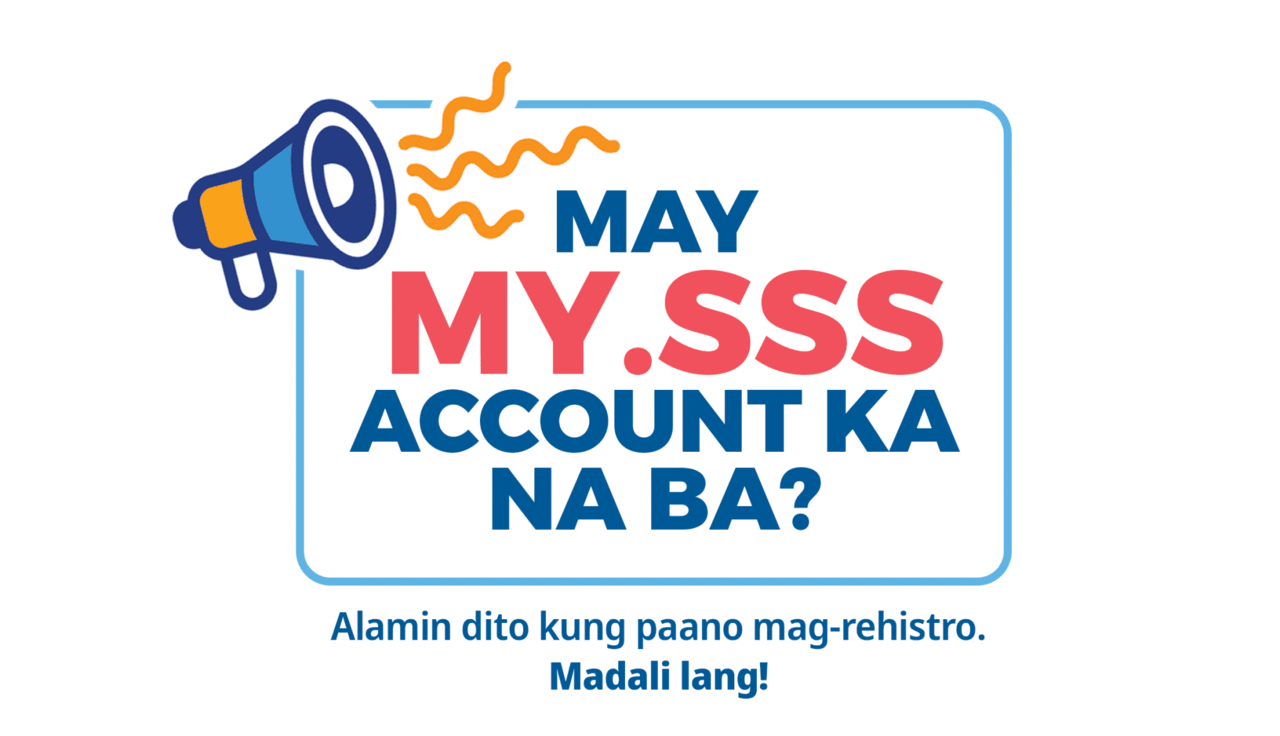Registering for a My.SSS account provides individuals with convenient access to their Social Security System (SSS) records and services. With this online platform, members can check contributions, apply for benefits, and perform transactions without visiting an SSS branch, saving both time and effort.
Knowing how to create a My.SSS account is valuable for keeping track of your membership status and ensuring your contributions are up-to-date. It also simplifies access to SSS benefits such as loans, pensions, and claims, giving members greater control over their financial future. This guide provides a detailed walkthrough for registering on the My.SSS platform, available through the SSS website, mobile app, or at an SSS branch E-Center.
What is My.SSS Member Account?
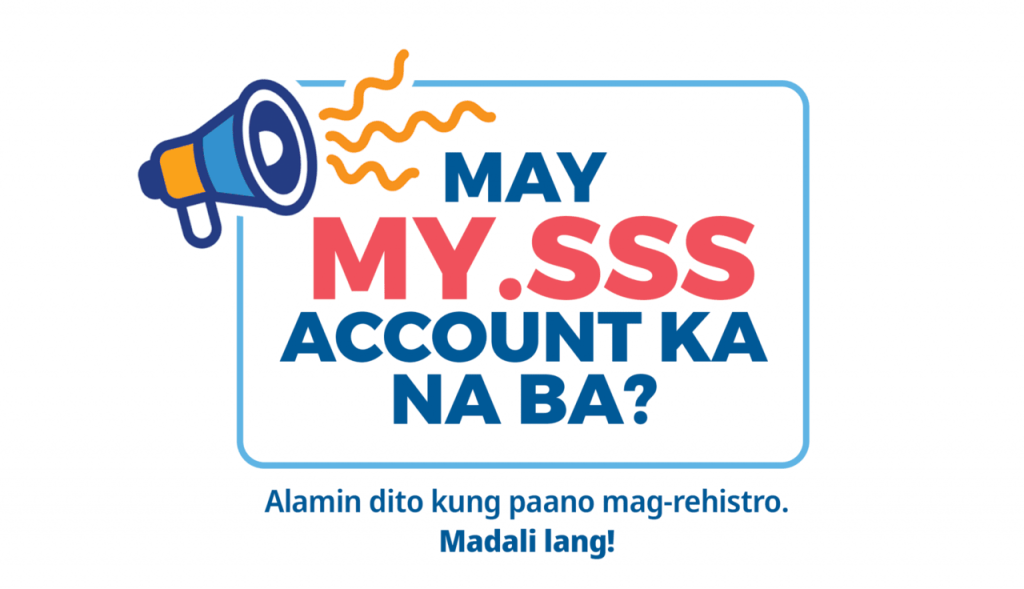
My.SSS is the official online portal of the SSS, designed to provide members with secure and convenient access to their accounts. It doubles as a self-service platform where individual users can view and manage their contributions, update personal information, and apply for benefits such as loans or pensions. SSS members can also use this platform to generate payment reference numbers (PRNs), monitor loan balances, and track the status of their benefit claims through the portal. By offering these features, My.SSS eliminates the need for in-person visits to SSS branches, making transactions and other account-related information more accessible for members anytime, anywhere.
Available Services
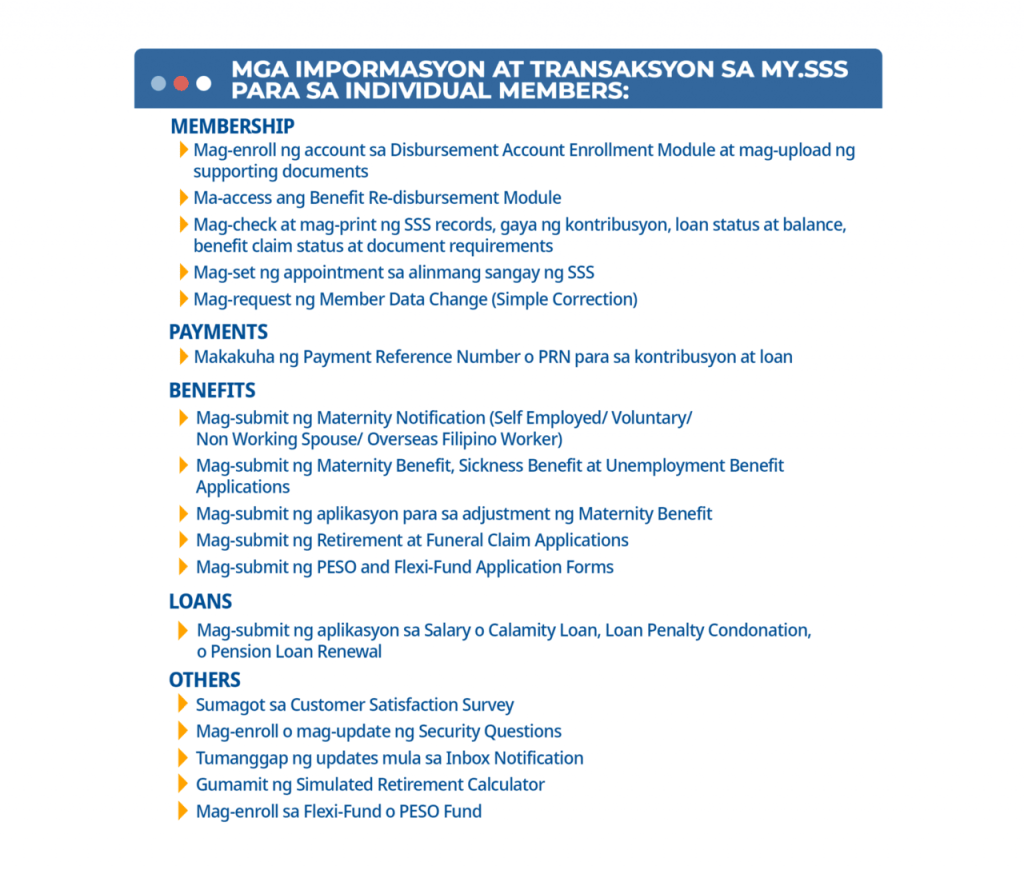
Some services that SSS members can avail of via the My.SSS account include:
- Inquiry of Membership Records
- PRN Generation – Contributions (for Self-Employed and Voluntary Members, and OFWs)
- PRN Generation – Loans (for Self-Employed and Voluntary Members, andOFWs)
- Benefit Re-disbursement Module
- Disbursement Account Enrollment Module
- Apply for Salary Loan
- Apply for Calamity Loan
- Apply for Unemployment Benefit
- Apply for Pension Loan
- Apply for Loan Penalty Condonation Adjustment of Maternity Benefit
- Request for Member Data Change (Simple Correction)
- Flexi Fund Enrollment
- Request Records
- Submit Maternity Notification
- Submit Maternity Benefit Application
- Submit Retirement Application Simulated Retirement Calculator
- Submit Funeral Claim Application
- Change of My.SSS Account Password
- Appointment System
- Update Security Questions
Benefits
Having a My.SSS account allows you to:
- Monitor your contributions and loan records.
- File benefit claims and loan applications online.
- Generate your Payment Reference Number (PRN) for contributions.
- Receive updates on SSS programs and services.
Who Is It for?
The My.SSS Member Account is designed to cater to and serve a wide range of individuals who are part of the SSS, including the following:
- Employed Members – Individuals working in private companies or organizations with mandatory SSS contributions.
- Voluntary Members (VM) – Self-paying members who have chosen to continue contributing to SSS for personal benefits.
- Self-Employed (SE) Members – Entrepreneurs, freelancers, or professionals who contribute based on their declared income.
- Overseas Filipino Workers (OFWs) – Filipinos working abroad who want to maintain their SSS membership.
- Retirees and Pensioners – Members receiving pensions who need to monitor their disbursements.
- New SSS Members – Individuals who recently signed up for SSS coverage and need to activate online access to their records.
Who Can Register?
You are eligible to register for a My.SSS account if:
- You are an SSS member with at least one posted contribution.
- You have a valid email address for account activation.
Step-by-Step Guide to Register for a My.SSS Member Account
For a step-by-step guide on how you can register a My.SSS member account and the different ways to do so, please check the steps below:
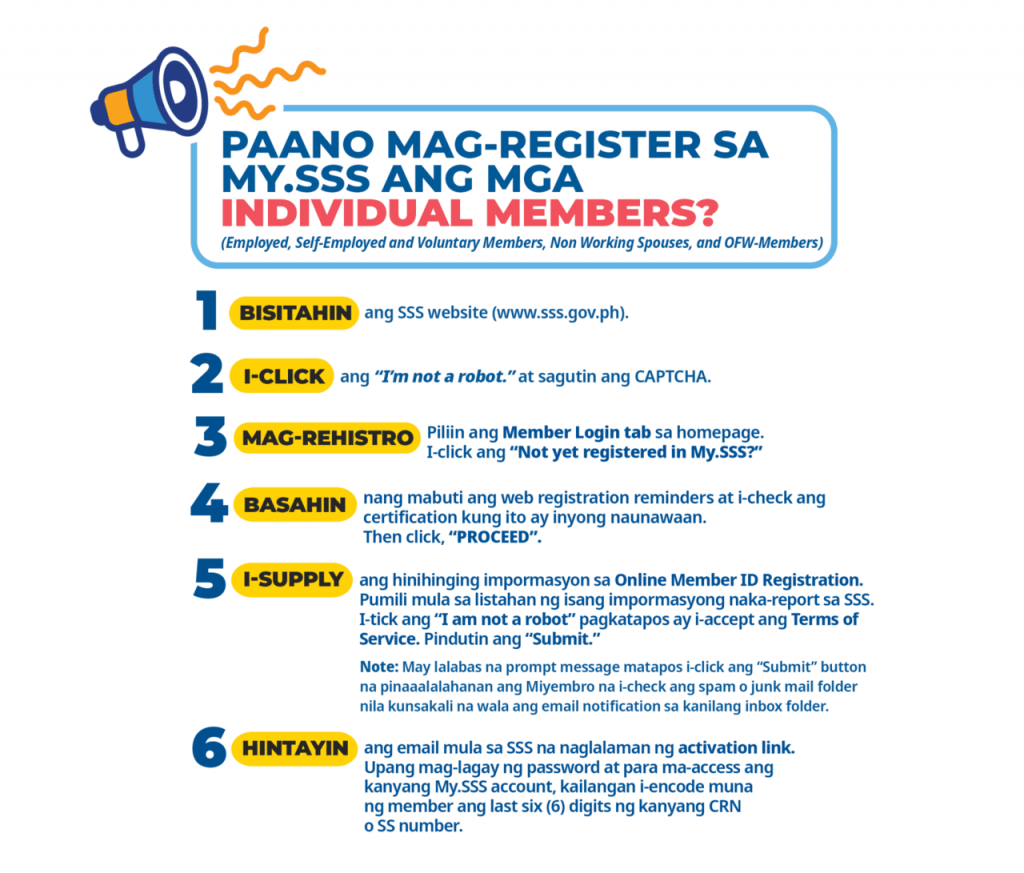
Option 1: Register via the SSS Website
Step 1. Visit the SSS Website
- Open your browser and go to www.sss.gov.ph.
- Solve the CAPTCHA, then click Member under the Portal section.
Step 2. Click “Not Yet Registered?”
- On the Member Login page, select Not Yet Registered in My.SSS? Click Here.
- You will be redirected to the registration page.
Step 3. Review the Reminders
- Carefully read the registration reminders.
- Click Proceed to continue.
Step 4. Choose a Registration Option
- Select one of the following information options for account validation:
- Bank account number (e.g., Citibank Cash Card, UBP Quick Card, UMID-ATM Savings) registered with SSS.
- Mobile number registered with SSS.
- UMID Card PIN code or mother’s maiden name from your E6-UMID Card Application.
- Employer ID/Household Employer ID Number.
- Payment Reference Number, SBR Number, or Payment Receipt Transaction Number.
- Loan date with an existing loan balance.
- Transaction number from your Personal Record or UMID Application.
- Check number for pensioners receiving benefits via check.
Step 5. Fill Out the Registration Form
- Complete the required fields with accurate information based on your SSS records.
Step 6. Complete the CAPTCHA and Accept the Terms
- Enter the CAPTCHA code displayed.
- Tick the checkbox for I accept the Terms of Service and click Submit.
Step 7. Check Your Email
- Open your email and look for the confirmation email from SSS.
- If your registration is successful, the email will contain an activation link.
- For rejected applications, you will receive instructions for correcting any issues.
Step 8. Activate Your Account
- Click the activation link in the confirmation email.
- Provide the last six digits of your CRN/SS Number used during registration.
Step 9. Set Up Your Password
- Create a password that meets the security requirements.
- Re-enter your password to confirm, then click Submit.
You now have a registered My.SSS account!
Option 2: Register via the SSS Mobile App
If you prefer using your smartphone, you can register through the SSS Mobile App available on Android and iOS devices.
Step 1. Download the App
- Install the SSS Mobile App from Google Play Store, Apple App Store, or Huawei AppGallertration Option
- Open the app and tap the menu icon (hamburger icon) in the top-left corner.
- Select Register (My.SSS) from the menu.
Step 2. Read the Reminders
- Review the registration reminderComplete the Registration Form
- Fill out the required fields and select one of the registration options listed earlier.
Step 3. Submit Your Application
- Solve the CAPTCHA, accept the Terms of Service, and tap Submit.
Step 4. Check Your Email
- Look for the confirmation email and click the activation link to activate your account.
Step 5. FreeSet Up Your Password
- Enter and confirm your password.
- Tap Submit to finalize the registration.
Option 3: Register at an SSS Branch E-Center
For those who prefer face-to-face assistance, SSS E-Centers located at SSS branches provide registration support.
Requirements:
- Valid IDs with your name, picture, and signature (e.g., UMID Card, passport, driver’s license).
- Active email address.
Steps to Register:
Step 1. Get a Queue Number
- Visit the E-Center and obtain a queue number. Wait for your turn.
Step 2.Submit Your Documents
- Present the required documents to the Member Service Representative (MSR).
- The MSR will verify your identity and eligibility.
Step 3. Access the SSS Website
- Use the assigned computer to visit www.sss.gov.ph.
- Follow the website registration steps outlined above.
Step 4. Set Up Your Account
- Check your email for the activation link.
- Click the link and set up your password to complete the process.
Step 5. Sign the Logbook
- Before leaving, sign the E-Center logbook for record-keeping.
Processing Time
Registering for a My.SSS account typically takes about 16 minutes and 30 seconds if done online. For branch-based registration, the processing time depends on the queue and the accuracy of the documents submitted.
Tips for a Smooth Registration Process
For a hassle-free My.SSS registration, please keep these things in mind:
- Double-check all the information you provide during registration. Any discrepancy may cause delays.
- Ensure your email address is active and accessible.
- For online registration, use a stable internet connection to avoid interruptions.
Frequently Asked Questions (FAQs)
For your reference, here are some common questions and answers regarding My.SSS registration for a member account:
1. Is there a fee for registering a My.SSS account?
No, registering for a My.SSS account is free of charge.
2. Can I register if I don’t have contributions yet?
You need at least one posted contribution to register for a My.SSS account.
3. What should I do if I encounter issues during registration?
Check your email for notifications from SSS. Follow the instructions provided to resolve the issue or contact SSS Customer Service for assistance.
Video: My.SSS Member Account Registration
Access your SSS profile and contribution information and enjoy other associated SSS services online by registering for a My.SSS member account today. Watch this video from MYSSSPH if you need a visual guide:
Summary
With this guide, registering for a My.SSS account is now straightforward and convenient. Whether online, via the mobile app, or at an SSS branch, you can easily manage your SSS records and transactions at your fingertips. Start today and enjoy hassle-free access to your SSS benefits!